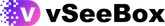Help Center
Find answers to the most common questions about vSeeBox to help you get the most out of your device.
General
What is vSeeBox?
The vSeeBox is a top-selling Android-powered TV box designed to transform your home entertainment experience. With its 7-day playback feature, you can enjoy your favorite shows without needing to record them.
Where can I use vSeeBox?
vSeeBox can be used anywhere in the world! Whether you’re at home, traveling, or on a road trip, it provides top-notch entertainment. (Note: Service is currently unavailable in China.)
What do I need to use vSeeBox?
All you need is a TV or monitor with an HDMI port and a stable Wi-Fi or Ethernet connection. For smooth streaming, we recommend a network speed of at least 15 Mbps.
Do I have to pay any subscription charges after purchasing vSeeBox?
No, there are no additional charges after purchasing the vSeeBox! Once you buy it, you can access the pre-installed Heat apps for free—no subscriptions or hidden fees.
Where can I purchase vSeeBox?
You can purchase online through our website here:
Can I expand vSeeBox’s storage?
Yes, you can use a TF card to expand storage. It supports FAT format cards with storage capacities of 2GB, 4GB, 8GB, 16GB, 32GB, and 64GB. Note that apps installed on the TF card must be in APK format.
What internet speed is recommended for vSeeBox?
For an optimal experience, a minimum network speed of 15 Mbps is recommended. Using an Ethernet connection is preferred for stability and speed.
What is included in the vSeeBox package?
Apps
Can I install apps on vSeeBox?
Yes, you can install additional apps. vSeeBox supports the Google Android TV system, allowing you to download official apps from the Google Play Store. For third-party apps, visit the Market on the Home Page.
Do I need a VPN to use vSeeBox?
VPN is not required to use vSeeBox. If you use 3rd party apps often and need to change the location for a service area with apps like Netflix, we recommend having one.
What are Heat Apps?
Heat Apps are pre-installed on vSeeBox, including Heat Live, Heat VOD, and Heat VOD Ultra (available on V2 Pro). They provide access to 1,600+ TV channels and over 80,000 movies and TV shows for free.
Is vSeeBox compatible with older TVs?
Yes, as long as the TV has an HDMI port. For older TVs without HDMI, you may need an HDMI-to-AV converter.
Does vSeeBox support 4K streaming?
Yes, vSeeBox supports 4K Ultra HD streaming for a high-quality viewing experience.
What channels are you providing?
The pre-installed Heat Live app supports National, Local, Sports, Canadian, Latino, NFL, MLB, NHL, NBA, ESPN+, BTN+, PPV, FloSports etc. For the channel list, you can take a look: